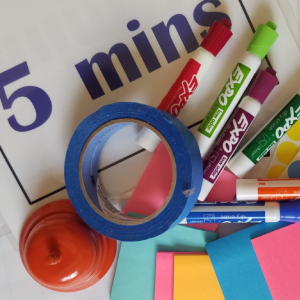Since the Covid-19 pandemic, more people have continued to work remotely, and workers have become familiar with both virtual and hybrid meetings. In hybrid meetings, some participants join the meeting from their own device (“Zoomies”) and some connect as face-to-face groups (“Roomies”). In this article, you’ll learn what to add to your facilitator’s toolkit for hybrid meetings, so you can address the unique challenges of combined ovirtual and in-person meeting formats:
- How to smoothly join two completely different meeting formats – virtual and in-person – without giving up the useful facilitation tools and techniques from each format: the first part of this article shows how you can leverage the advantages of both types of meetings.
- How to level the playing field between Roomies and Zoomies, so that everyone can be seen, heard, and given equal opportunities to contribute: the second part of this article provides some methods for equalizing contributions between these two types of participants.
- How to handle the additional cognitive load from handling two different types of meeting attendees, when facilitating in either meeting format is already a cognitive workout: the third part of this article gives a list of strategies for managing the cognitive burden in hybrid meetings
LEVERAGE THE ADVANTAGES
Each type of meeting format has its advantages.
Advantages of Face-to-Face Meetings. In face-to-face meetings, the conference room environment is more stimulating than any computer screen. Facilitators and attendees can observe body language and sense the energy of the group. Facilitators and groups can enjoy fluid movement between flip charts, whiteboards, work at tables, and large wall spaces for sharing several visuals at a time. Compared to virtual meetings, the facilitator can move about the room to direct the group’s attention, and attendees get relief from sitting when they can move to different parts of the room for activities and breakout groups. In this meeting format, it’s easy to form breakout groups at the spur of the moment, and it’s easy for facilitators to listen in on breakout groups to assess their progress. Finally, attendees build rapport and trust when they socialize informally at breaks and before/after the meeting.
Advantages of Virtual Meetings. Virtual meetings also offer advantages. Independent of location, virtual meetings let more people can attend, from anywhere in the world. This is a boon for inclusion and innovation efforts, which rely upon diverse viewpoints for success. The chat function provides a low-profile, accessible channel for introverts to participate, a place for anyone to share thoughts when there isn’t time for everyone to speak, and a convenient and discrete back-channel to the virtual facilitator. It’s hard to beat the ease of sharing information with everyone, whether by posting a link in the chat or sharing files, images, and other media on-screen. Virtual meetings also integrate beautifully with asynchronous work performed on digital collaboration platforms such as Miro and Mural, since these platforms can be accessed during the virtual meeting to view results and advance the work both during and between meetings. Finally, facilitators appreciate the near-instant documentation provided by meeting recordings, the chat record, and electronic note-taking.
TAKE THE BEST FROM EACH FORMAT
In a hybrid meeting, the two meeting formats can feel like they’re colliding when we drop the strengths of one format because the other format won’t support it. For instance, when Zoomies join a hybrid meeting, many teams abandon informal socializing, or let the Zoomies miss out on socializing. A better choice would be to take the advantage of socializing and find ways to make it part of the hybrid meeting, for all attendees.
When you start designing your hybrid meetings to use the advantages of each format, you can expect vast improvements in your meetings. Here’s how:
- Incorporate asynchronous work on digital tools. Asynchronous collaboration means that humdrum information (like status reports) or complex information (such as consultant analyses), can be digested and even discussed through asynchronous platforms – as preparation for the hybrid meeting. Then you can focus meeting time for problem-solving and other high-value activities like strategizing, organizing, planning, deciding, understanding/aligning. However, taking advantage of asynchronous work comes with a requirement: everyone attending the meeting must do the pre-work.
- Share visuals on the virtual platform. Flip charts and stickies are a facilitator’s favorite tools, and for good reason. They enable participant engagement, support quality thinking, and give color and liveliness to boring conference rooms. Virtual meetings have transitioned to the digital equivalents: collaborative whiteboard apps such as Miro, Mural, and others. In hybrid meetings, paper flip charts and stickies won’t be accessible to online participants, but digital tools will be accessible to all. Therefore, meeting visuals should be shared virtually, by either sharing files on-screen, or having each person participate in the digital collaboration space on their own device.
- Use the chat for specific purposes. In hybrid meetings, the chat function will be potentially useful, distracting, or inequitable, depending on how you set it up. If only Zoomies have access to the chat, the Roomies will be left out and the facilitator may not be able to manage (or utilize) the invisible conversation happening on the chat. If everyone has access to the chat and no ground rules are set, everyone’s cognitive load increases from monitoring the chat along with everything else. Instead, a better practice is to give the chat function a clear purpose in the meeting. Some possible functions you can use:
- Collect contributions from all attendees, for times when everyone doesn’t get a chance to speak; however, avoid running it in parallel with the main, verbal discussion; it will be too distracting
- Quick polling of the attendees
- Share links and other information that everyone needs access to
- Provide a back-channel to the facilitator; this works best when the facilitator has a colleague present who can monitor this back-channel while they are facilitating
- Keep using breakout groups. Extended meetings in a whole group setting can become tiresome and boring. Breakout groups provide welcome relief in the meeting format, and can be used to help people develop their thinking before holding a whole group discussion. Of course, breakout groups are used for so much more! In hybrid meetings, you have several choices for setting up breakout groups.
- Put Zoomies in virtual breakout groups and put Roomies into in-person groups. This may not be ideal, depending on your participant make-up, but it is the easiest to accomplish, whatever your technology or conference room configuration.
- Mix Zoomies with Roomies. This arrangement can get tricky, again depending on many variables. In any case, attendees will be connecting through the virtual meeting, either through breakout groups established from the main virtual meeting, or by setting up a separate virtual meeting for each breakout group. If your conference room is large and sound-dampened, it may be possible to set up your breakout groups in different parts of the room; each group will need a way to see and hear the Zoomies, however. This can be accomplished by having one Roomie log into the virtual meeting on their device, and bringing the device into the breakout group. If the conference room is too small or too noisy, then breakout groups will need their own conference rooms. Again, each group will need a device or conference technology in the physical breakout rooms to be able to log into the virtual breakout groups.
- In both cases, set up the meeting so breakout groups are capturing their output in an immediately-available digital format, such as a digital collaborative whiteboard or Google Doc. Doing so will enable you to monitor the groups’ progress and then share results with the whole group.
- Instant documentation. Borrow this strength from virtual meetings by having a designated note-taker, collecting the meeting recording, capturing the chat record, and downloading meeting results from any digital collaboration platforms you used in the meeting. Be sure your meeting planning factors in how you will document the meeting results. Gone are the days of waiting for flip charts to be transcribed!
- Socialize. Informal socializing has value, from building rapport to generating ideas and business deals. Keep this important part of in-person meetings by creating opportunities before, during, and/or after the meeting for your attendees to interact informally. The important thing is to make it happen for everyone, including your Zoomies. There are many clever exercises, games, and activities you can use to create a light structure. For example, put your attendees into small breakout groups to interact with each other for a few minutes, with only a provocative question to get them started.
LEVEL THE FIELD FOR EVERYONE
The collision of meeting formats can create inequities between meeting participants that weren’t there before. For instance, people in groups will find it easier to talk with their own group members rather than other connected parties, and Zoomies will more easily connect with other Zoomies. However, Zoomies miss out on the social interactions that Roomies enjoy. In a room with others, the most advantaged people are those who control the mouse or keyboard, are on camera, or sit closest to the microphone. Furthermore, those connected with the facilitator (online or in person) will have an easier time communicating with the facilitator.
As the facilitator, three guidelines will help you address power imbalances, so that neither Zoomies nor Roomies feel disadvantaged or favored:
- Everyone can see and be seen
- Everyone can hear and be heard
- Everyone has equal opportunities to contribute
Read on! For each guideline, the sections below describe specific facilitator’s tools and methods you can use to level the playing field.
Everyone can see and be seen
- Ask Zoomies to turn their video on; seat Roomies so that all can be seen by the in-room camera
- As facilitator, give verbal cues for what might be lacking in visual cues, so that people who can’t see the whole room can understand what is happening (the mood in the room, what’s distracting people, and body language)
- Run frequent “weather checks” about the energy in the room (tired, bored, confused?), so that mood, energy, and participant thoughts are made explicit instead something the facilitator observes
- Rename groups on a screen, as names of people in the group (e.g. Jane-Paul-Tara-Shoyu)
- Use a circle diagram representing all attendees as points around the circle, as if everyone is sitting at a round table. Create the diagram together, or send the diagram to attendees ahead of time. Roomies can write the diagram on a flip chart for all to see (or share a photo of it).
Everyone can hear and be heard
- Start the meeting with a sound check, including for yourself; if you are in the conference room, do a sound check from different parts of the room
- If you are facilitating from your device, assign a point person in every Roomie group who can help you understand what is going on in the room
- Log your own device into the meeting, so you can see the chat
- Run an icebreaker at the beginning; if you can get everyone to speak at the beginning, they are more likely to speak later on
- Try this: use the convention to have Zoomies speak first (“remote first” rule); in any case, invite Zoomies to share out loud, on equal basis with Roomies
- Train the Roomie group to minimize sound distractions such as food wrappers, hallway noises, rustling papers
- Follow the ground rule of one person speaking at a time, especially for Roomies
- Share the chat out loud, so that participants don’t have to monitor the chat but still hear these contributions
- Assign an in-person meeting buddy for each Zoomie, to help the connected person get time to speak
- Use facilitation techniques such as go-rounds to hear from everyone on selected topics
Equal opportunities to contribute
- In the planning stage, inquire about the technology that will be available to participants, so your meeting design can pre-empt technology-related issues
- If introducing a new platform, such as a digital collaborative whiteboard, give participants exposure to it before the meeting, so they can practice and feel proficient by the time the meeting takes place
- Facilitators must give instructions clearly, so that both types of participants know what to do; this may require being more directive than usual, and it will likely require more planning, too
- Establish a norm of “say it now…or never,” so that people learn to express their thoughts in the meeting and not withhold them for another time or avenue
- Track participation, so you can identify which people need more encouragement or different avenues for participation
- Set up multiple channels for people to get their voice into the meeting and repeat them often: polling, chat, surveys, speaking, pairs and breakout groups, roles to play to help facilitator, add content to collaborative spaces
- If satellite offices are involved, make them as equal as possible, by sharing lead roles and supporting roles
- Avoid language suggesting “we here” versus “you there”
- Keep Zoomies in the mind’s eye of in-person participants by calling on them by name, referring to their contributions, looking into the camera, and gesturing or leaning toward the camera
- Share visuals (slides, diagrams, images, digital whiteboard) in the online space, so that everyone can see the same images
- Ensure equal access to the facilitator by all participants; one technique is to pair the in-room facilitator and an online partner facilitator; another method is to designate “buddies” to alert the facilitator when a virtual participant needs attention. The facilitator can also run more frequent weather checks with the group in regular go-rounds, so that messages to the facilitator are transmitted at planned intervals.
- Before a long break or at the end of the meeting, lead a feedback round, inviting people to “speak now or forever hold your peace.” A simple structure is “what I disagreed with/felt challenged with/concerned about/didn’t like compared to “agreed with/resonated with/hopeful about/liked;” sharing at this level develops trust and candor in the team and gives both leaders and facilitators information they need to improve the meeting process
MANAGE THE FACILITATOR’S COGNITIVE BURDEN
Facilitating online involves a higher mental load than in-person facilitation, and the load for hybrid meetings is even bigger since you are tracking the group AND the online process. Don’t do it all on your own! Other people can fill important roles, such as the following:
- Co-facilitator. A partner in facilitating the event can be a professional facilitator or someone in your client’s organization who has the necessary skills. They will give you freedom to give your attention to group dialogue and dynamics, while they manage other details. In extended or intense meetings, you can alternate in the lead facilitator role, so that each of you gets a break.
- Roles for Attendees. Give support roles to participants for two benefits: they take the load off you and the facilitator, and they stay engaged in the meeting. Typical support roles include time-keeping, note-taking, summarizing discussion content, summarizing the previous meeting, tracking action items, leading a warm-up or break activity, presenting information, leading a breakout group, observing group dynamics, or naming the undiscussables.
- Technical Support. Finally, hybrid meetings are tech-intensive. It’s best to assign a savvy person or team to handle the technical details and tasks related to in-room equipment, single devices, meeting platform, and internet. With their help, the meeting will be set up correctly and technical issues will be handled swiftly.
Now that you have more clarity about the challenges and design guidelines for hybrid meetings, there’s more to learn! If you’re a team leader tasked with leading or organizing successful hybrid meetings, find out what leaders need to know about hybrid meetings. Participants contribute to meeting success, too, by following a participant survival guide for hybrid meetings. Read the companion articles in this series: